EMAIL MARKETING
Put the right emails in front of the right people
What is email marketing?
What types of email should you send?
Email Marketing Guide
Email marketing is a tried and true method for reaching potential customers and converting them into brand loyalists. It’s targeted, effective, and efficient, so you can build deep connections with customers even when your marketing budget is small.
With the right email marketing strategy, your brand will continuously discover new leads. And thanks to automation, those potential customers quickly translate to more subscribers and eCommerce sales without much work on your part.
When it comes to genuine conversions that turn casual shoppers into ardent fans, email is the best of the marketing channels.
After reading our guide, you’ll know how to:
- Create An email list with engaged customers who want to hear from you
- Get those customers to click through to your website regularly
- Automate your marketing pipeline to efficiently turn potential customers into frequent buyers
This guide is a little longer because we wanted to include everything we know about effective email marketing. Feel free to use the table of contents below to navigate directly to any topic.
Table of Contents
- What Email Marketing Is and Why It Works
- Email Marketing Step-By-Step
- How to Grow Your Email List
- Finding the Best Email Service Provider
- Improve Email Open Rates
- Automate Your Email Marketing
You can personalize each email your brand sends, so that you’re offering each of your customer segments something they value. On top of that, you can track how effective your email marketing campaigns are using automated tools.
In fact, automation takes care of much of the work in a solid email marketing plan. And, none of it costs very much to implement.
There were 3.9 billion email users in 2019, and that number is only increasing.
If you’re not using email marketing to reach them, you’re missing out on potential revenue streams.
In 2020, more than 306 billion emails were sent and received each day worldwide
(Statista, 2020)
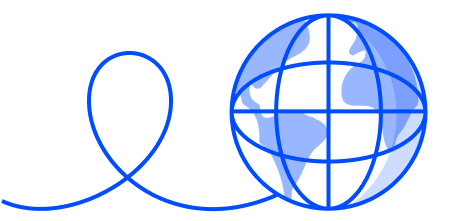
Email Marketing: Step-By-Step
1. Build an Email List
Email marketing centers around your subscriber list. Without a list, there’s nowhere to send your campaigns. Maybe more importantly, if the wrong people are on your list, anything you do send will be ineffective.
Building an email list takes some time, but you can do things to speed up the process. Later, we’ll dig into growth tools like lead magnets and opt-in forms to help your list grow faster.
For now, just know that having the list and getting the right people on the list is crucial.
2. Pick an Email Service Provider
Once you have your list started, you’ll need an email service provider (ESP). Great ESP’s offer tools and templates that allow you to break your list up by market segmentation and analyze critical stats.
Looking at your open rates, click-through rates, and other core metrics will help you optimize your email marketing strategy, so your brand continues to grow.
There are several ESPs out there, and they all have slightly different offerings. To make it simple for you, here’s how Activecampaign compares. That way you can decide which one is best for your company’s goals and needs.
3. Automate and Analyze
Once you have your list and ESP, it comes down to automation and analysis.
Your ESP will let you set up autoresponders, which are vital in moving potential customers through your marketing funnel. Essentially, they translate to more profit for less work, but we’ll give them a closer look towards the end of the guide.
By analyzing stats and metrics provided by your ESP, you can tweak your email marketing strategy more effectively. We’ll go over tools like A/B testing to help you optimize customer engagement a little later on.
Send exactly what your contacts want to see
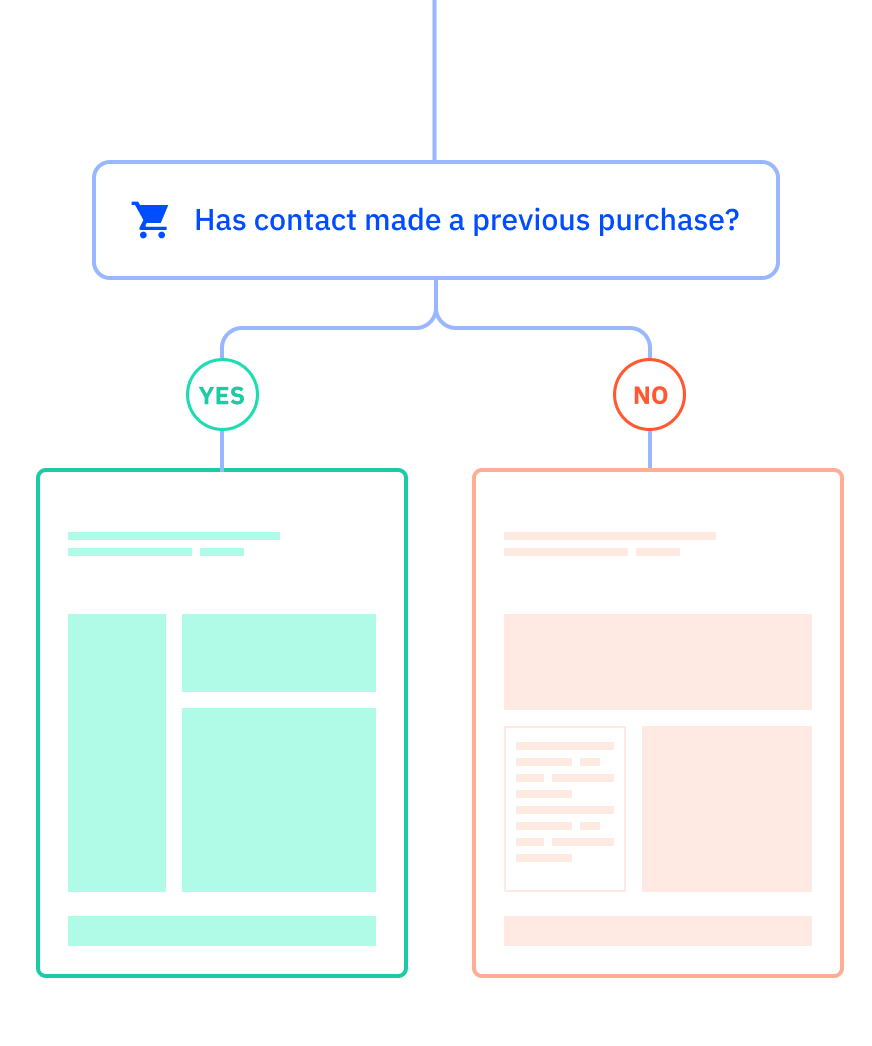
Email marketing that’s personalized and personal
Find what works, then test to find what works better
How to Grow your Email List (In 3 Steps)
We listed the basic steps to email marketing, but that probably leaves you with more questions than answers. So let’s start at the top. Your email list is everything when it comes to email marketing, which means you need to know how to grow one.
Companies will often place a simple opt-in form on their website’s sidebar and consider that enough. It’s not.
To effectively grow an email list, you need to offer an incentive.
1. Lead Magnets
A lead magnet is an incentive. It’s some sort of offer, typically in the form of a discount, free sample, or digital content that entices potential customers to leave their email address behind.
Some examples of a lead magnet include:
- Ebooks
- Webinars
- Discount or Coupon
- Self-Assessment Quiz
- Free Consultation or Quote
- Checklist
- Cheat Sheet or How-To Guide
- Access to Exclusive Online Community
Whatever you choose, it has to be relevant to your business and something your customers want. You might think your grandma’s recipe for chocolate chip cookies is enticing (and it is), but if you’re selling swimsuits, it might not be the best lead magnet.
The best lead magnets include the following three elements:
Instant Availability
A lead magnet should be something that lands in the customer’s email inbox. If you have to ship it separately, it won’t have the same effect and probably requires the customer to leave too much personal information. We’re looking for emails, not physical addresses.
Quick to Consume
Quick to consume means that your lead magnet is short and easy to digest. If it’s a recipe book, keep it short with five or ten of your top offerings. If it’s a how-to guide, make sure it’s not too lengthy.
Customers who like what they receive can always purchase more in-depth tools and books via your online store. Think of your lead magnet as a useful preview of what you have to offer.
Relevant, Useful, and Applicable
If it’s quick to consume and the information within it is applicable, your customers will use it to solve their problems. If it works, they’ll fall in love with your brand. They become more than customers. At that point, they’re loyal fans.
You gave them something they could use and may have even needed in return for a simple email address. So subscribers are much more likely to click “open” the next time they see your brand is the sender. They can trust that whatever you’re offering is relevant and useful.
2. Optimize Opt-In Forms
New subscribers respond to lead magnets, but only if you present the lead magnet in an engaging way. Having an attention-grabbing opt-in form is vital to capture potential customers.
Opt-in forms should highlight your lead magnet’s benefits. What is the potential subscriber getting out of signing up?
Narrow the benefit down to a simple statement or even a few words, something like: “Free Checklist to Optimize Your Email Marketing Strategy” or “10% Off When You Subscribe”.
Next, make sure your opt-in form has all of the following:
Attention-Grabbing Visuals
Humans can extract the meaning of an image in about 13 milliseconds, far faster than they can read text. So if you can provide a picture of your lead magnet, do it!
Whether that’s the cover shot of your free ebook or a bright-colored representative graphic, having an attractive photo will help boost conversions.
If you don’t have a picture of your lead magnet, try using a photo of someone reading the opt-in form. Including a human face is always more engaging than showing a static object.
Skimmable Details
No one spends long looking at an opt-in form. The second it appears on their screen, your potential customers are probably searching for a way to close it or look around it. But that won’t be the case if it gets its point across quickly.
Visuals are essential for providing meaning at a glance, but bullet-point details can be useful as well. Keep things brief and clear by avoiding full sentences and using action verbs that highlight your lead magnet’s benefits.
Compelling Call to Action
The subscribe button is the most important part of the opt-in form. You need it to stand out and be quick to find. Use a contrasting color on the button itself and a simple word or call to action like “Subscribe” or “Give Me My Discount.”
Don’t ask for more customer information than you need. Asking for a first name and email is about the limit. If you ask for last names, birthdays, or other information, your website’s visitors may lose interest and not finish giving you their information.
They’ll probably leave your site without subscribing.
3. Opt-In Form Placement
Once you have an opt-in form, there are several places you can put it on your website to maximize conversions. You probably shouldn’t use all of these at once, but picking out a few strategic spots will help you grow your email list.
Ideal placements include:
- Blog Header
- Landing Pages
- Blog Archive Pages
- Sidebar
- Within Blog Posts
- Timed Popups
- Scroll Boxes
- Footer
- About Us Page
Some of the most effective opt-in forms show up as timed popups. Website users will get annoyed if you overuse this tactic, but a well-timed popup can work wonders.
Getting a visitor to subscribe to your email list is easier if you’ve already engaged them with your site’s content. Timed popups allow users to engage first and only encourage signups once the user has shown interest by browsing your site for a set period of time.
Remember, the key to good email marketing is having a list full of people who want to be on it. Having a signup form ensures that you won’t end up spamming people. Not using too many popups for your opt-in form is also better than going overboard.
How do I choose an email service provider?
You’ve developed a lead magnet and built an opt-in form; now, you need an email service provider to store and segment your email list. There are many email marketing platforms out there, and they offer services that range from free to relatively expensive.
What your company needs has to do with the size of your brand and your marketing budget. Here’s a few things to consider before choosing an email marketing service provider:
- How intuitive and easy-to-set-up is it?
- Has this provider been around for a while?
- How often do they update their platform? (This can be both good and bad)
- How many options do they have for email design and templates?
- What type of email and marketing automation is available?
- What type of payment structure do they use?
- Who is their ideal customer (is it you)?
- Does it track revenue and tie into your CRM?
Send beautiful emails with just a few clicks
You don’t need to be a tech wizard to send emails. Our drag-and-drop email designer lets you set up beautiful campaigns in minutes.
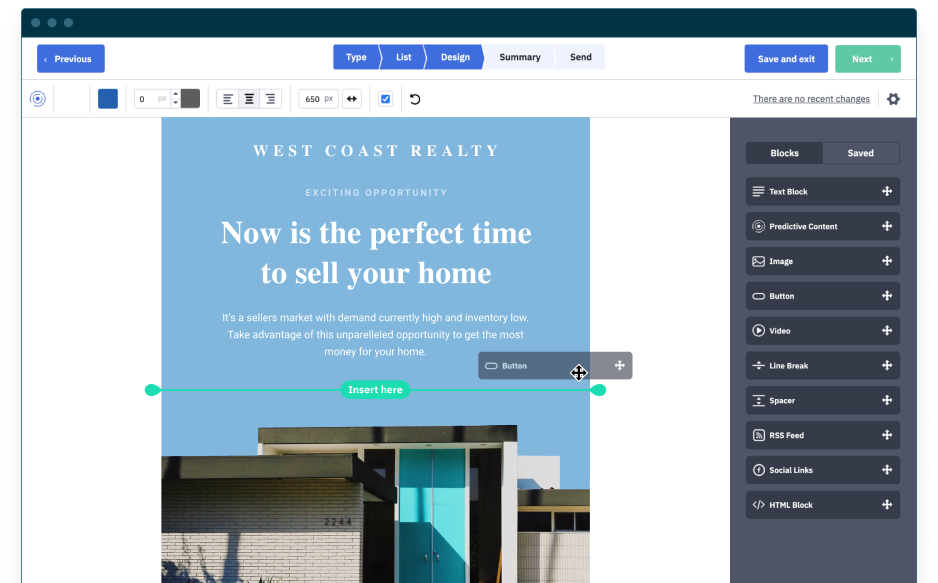
We play well with apps you’re already using
Hook your favorite apps together, from payment processors to membership websites and ecommerce stores. ActiveCampaign integrates with PayPal, Stripe, Shopify, WooCommerce, BigCommerce, Facebook, and 870+ other apps.

What is email deliverability? Learn how ActiveCampaign protects yours
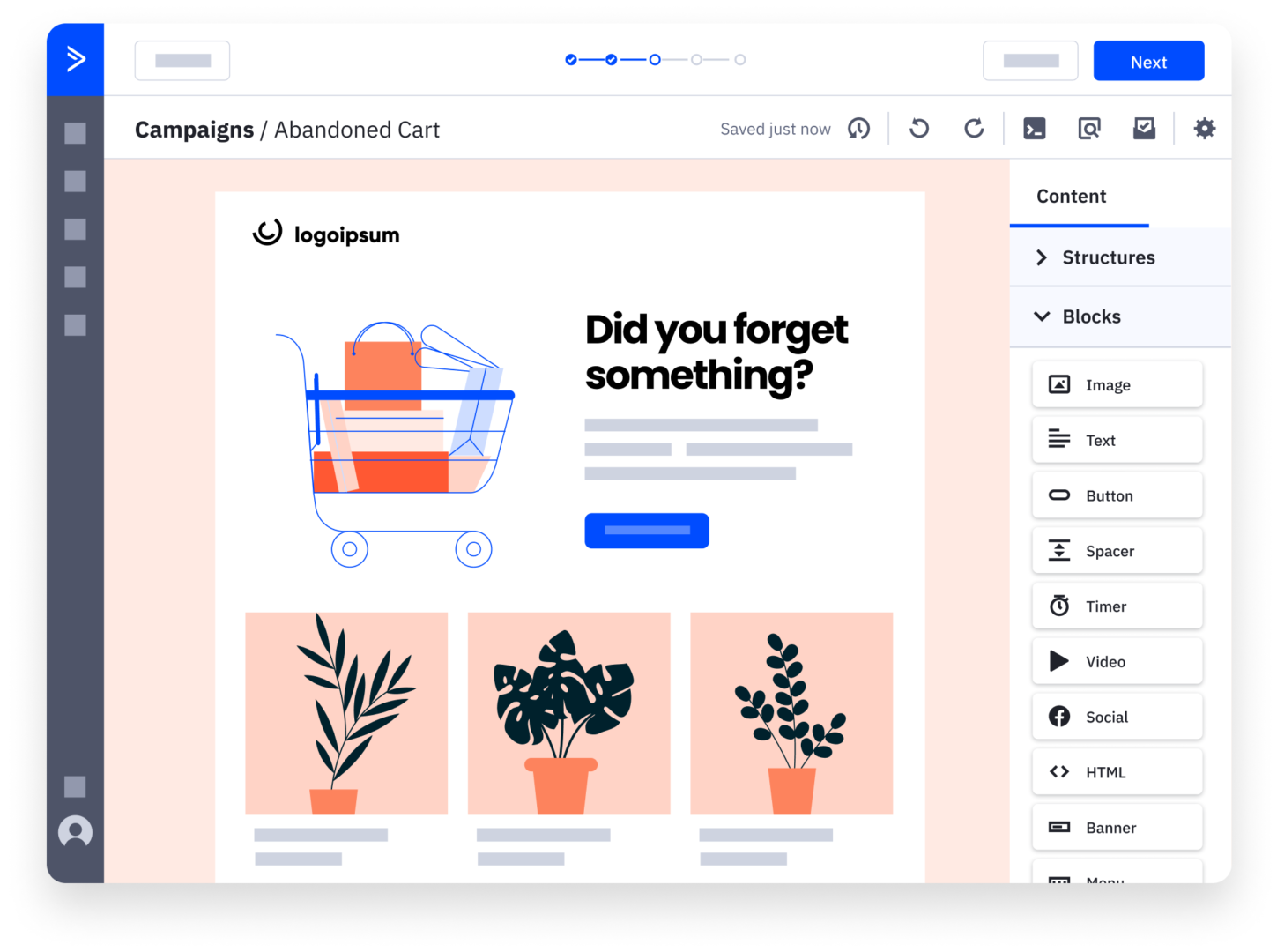
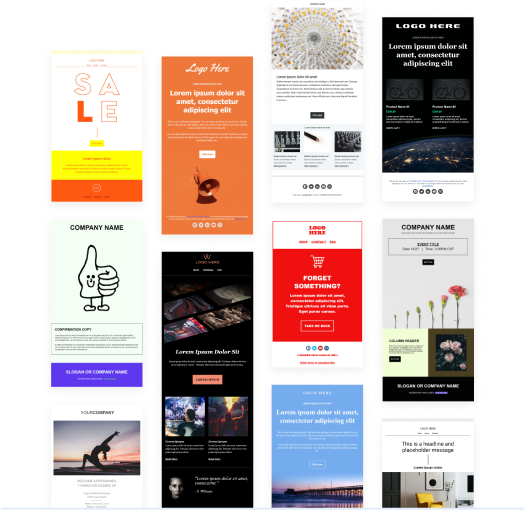
Email templates that make a lasting impression
Connect your email marketing and sales engagement strategy
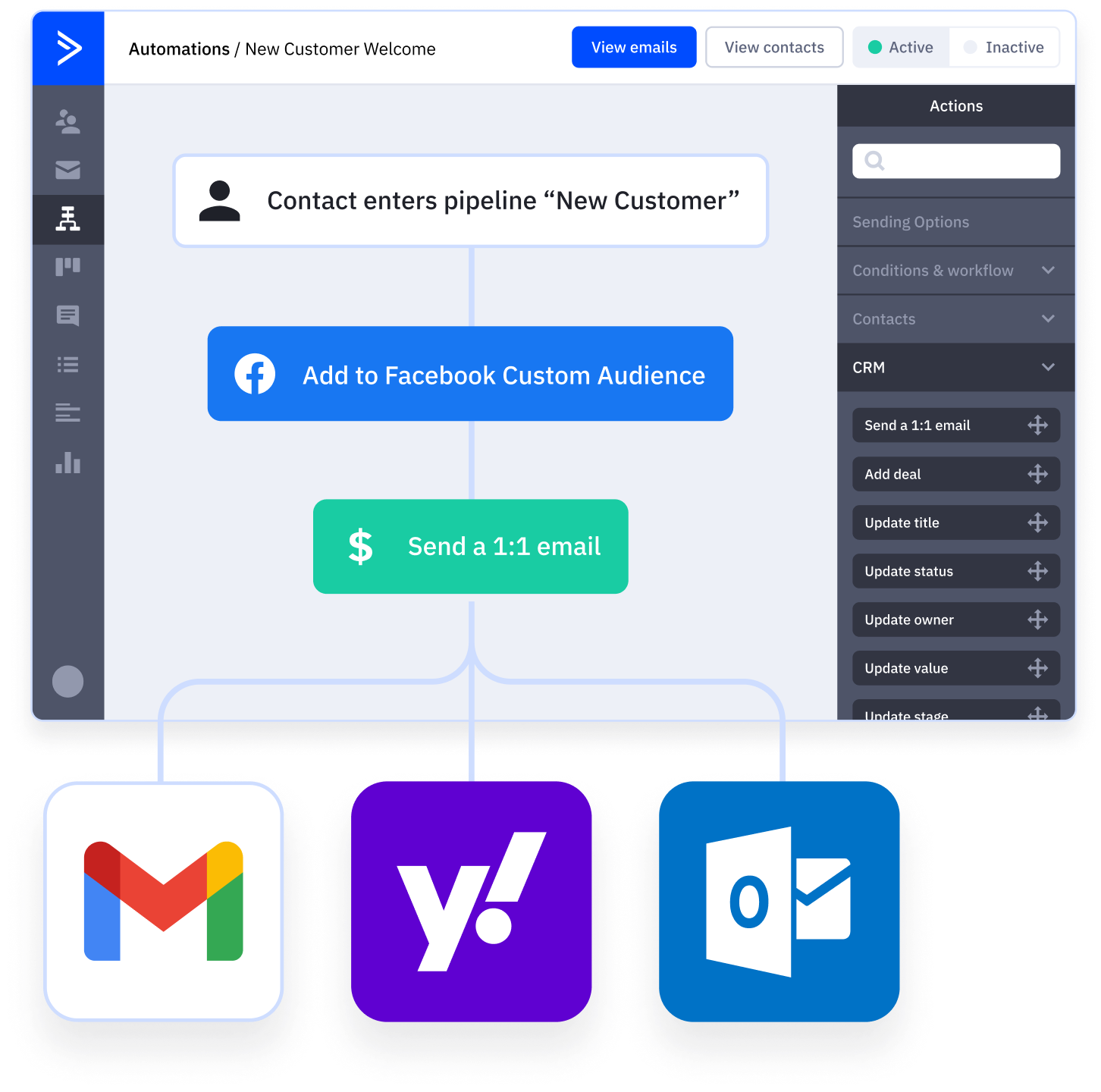
The tools you need for successful email marketing
Integrate with your favorite Apps




Improve Email Open Rates
Once you’ve built up a relevant and lengthy email list, you’ll need to focus on improving email open rates and click-through rates. There are a few ways to do this.
You can segment your list, use A/B tests, and email personalization to increase customer engagement. On top of that, you’ll want to avoid spam filters, create catchy subject lines and ensure you optimize emails for tablets and mobile phones.
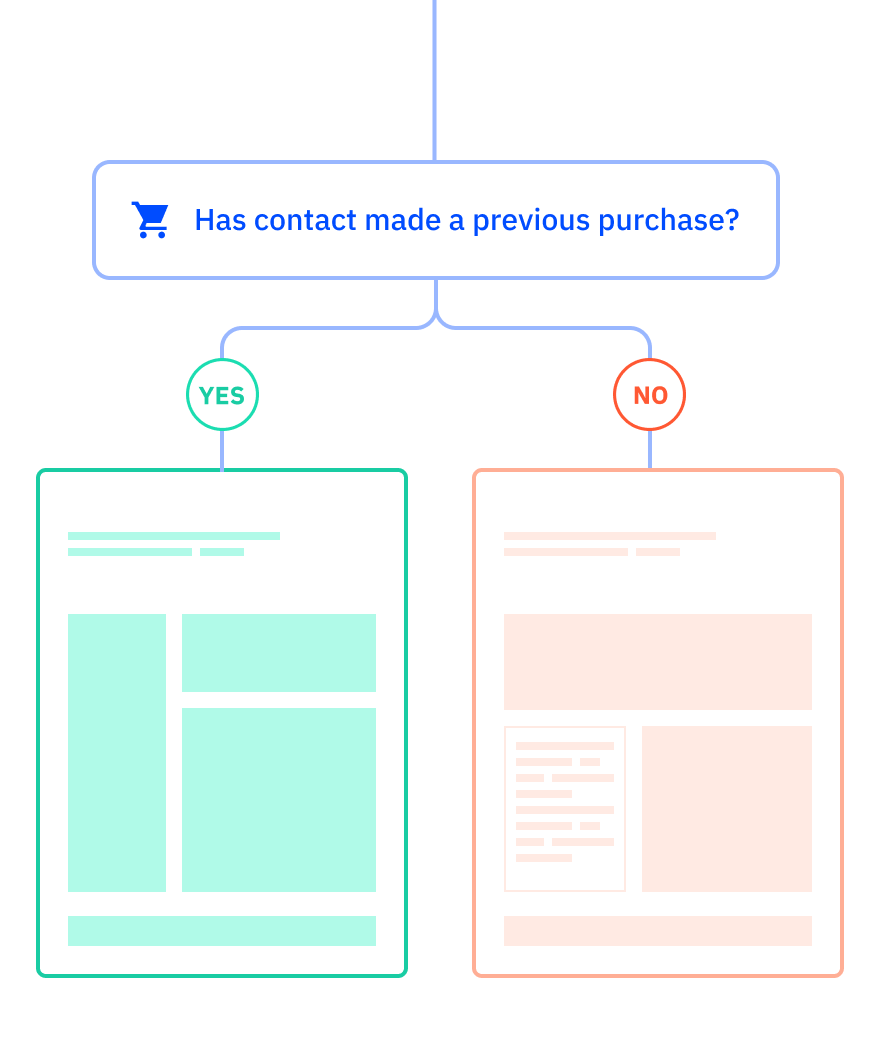
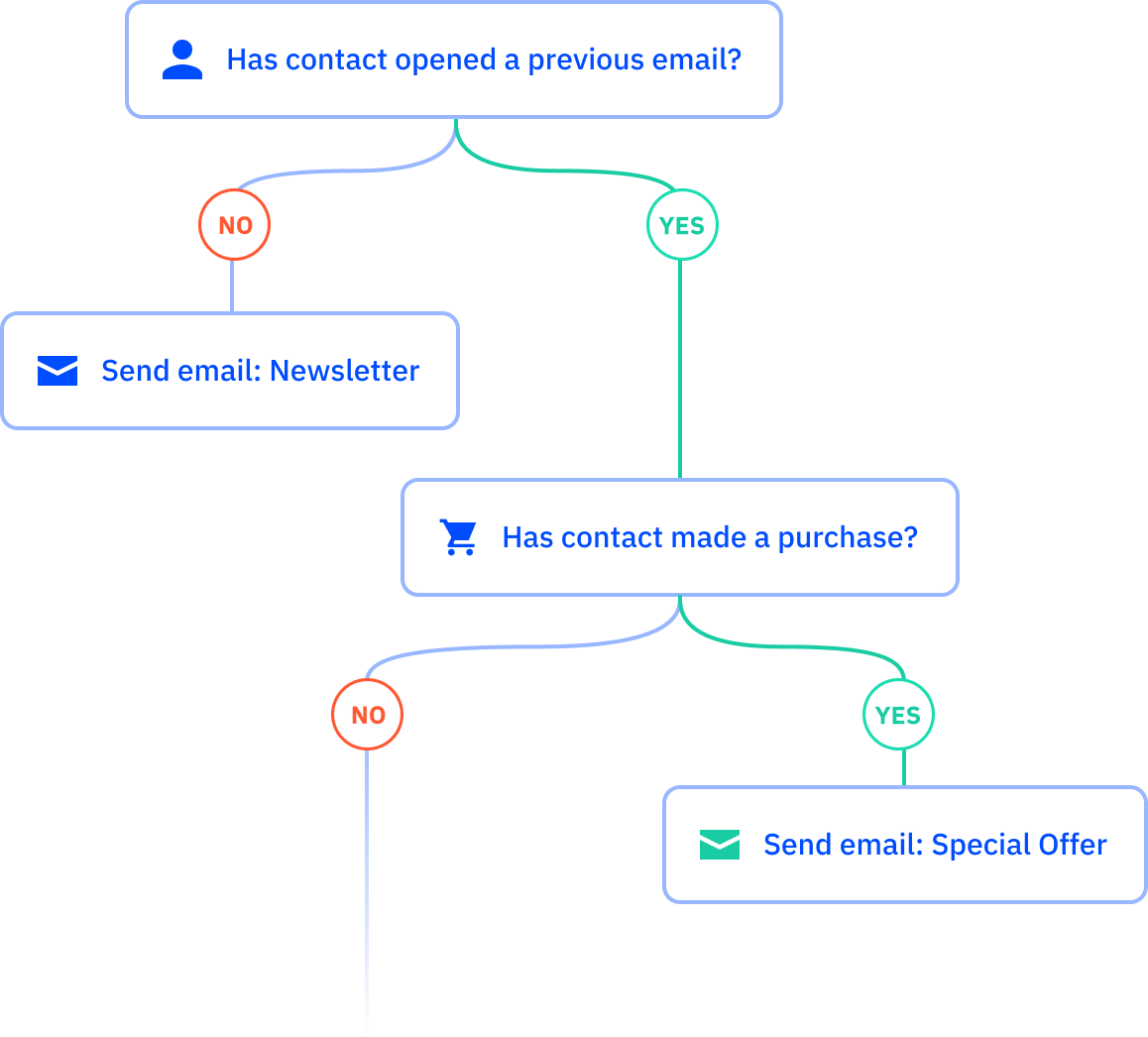
Segment Your List
Email list segmentation is simple. You segment your customers into groups that fit certain criteria so that the emails you send them are more relevant. More relevant emails are more likely to be opened.
For example, if you own a skincare line that carries multiple products for different skin needs, you might want to segment your customers by past purchases. Those that ordered anti-acne serum might also be interested in your tea tree cleanser. And those that purchased wrinkle dissolving cream may love your new intensive moisturizer.
By segmenting your list, you can increase engagement by giving customers offers they want to see. Over time, that will translate to more loyal customers and better bottom lines.
Once you’ve segmented your list, you can rely on automation to do most of the marketing legwork for you. We’ll explain how in the automation section.
You can also tailor subject lines and lead magnets to specific customer groups. Personalized subject lines can increase open rates and click-through rates. Customized lead magnets will lead to faster email list growth.
A/B Testing
A/B testing sounds more complicated than it is. All you’re doing is running a split test.
Essentially, you have an “A” version of your email and a “B” version of your email, in which only one thing has changed. By sending the “A” version to one half of your email list and the “B” version to the other, you can determine what works best.
Email marketers use A/B testing to figure out the best time to send their emails. Timing is vital in email marketing because marketing emails tend to get buried in inboxes.
By sending the same email at different times (an A time and a B time), you can begin to hone in on the perfect day and hour to send correspondence to your audience.
The same thing applies to email subject lines. Send the “A” version of your email with one subject line and the “B” version with another. You’ll quickly learn what phrases and terms are most effective with your audience by examining which version of the email they open more.
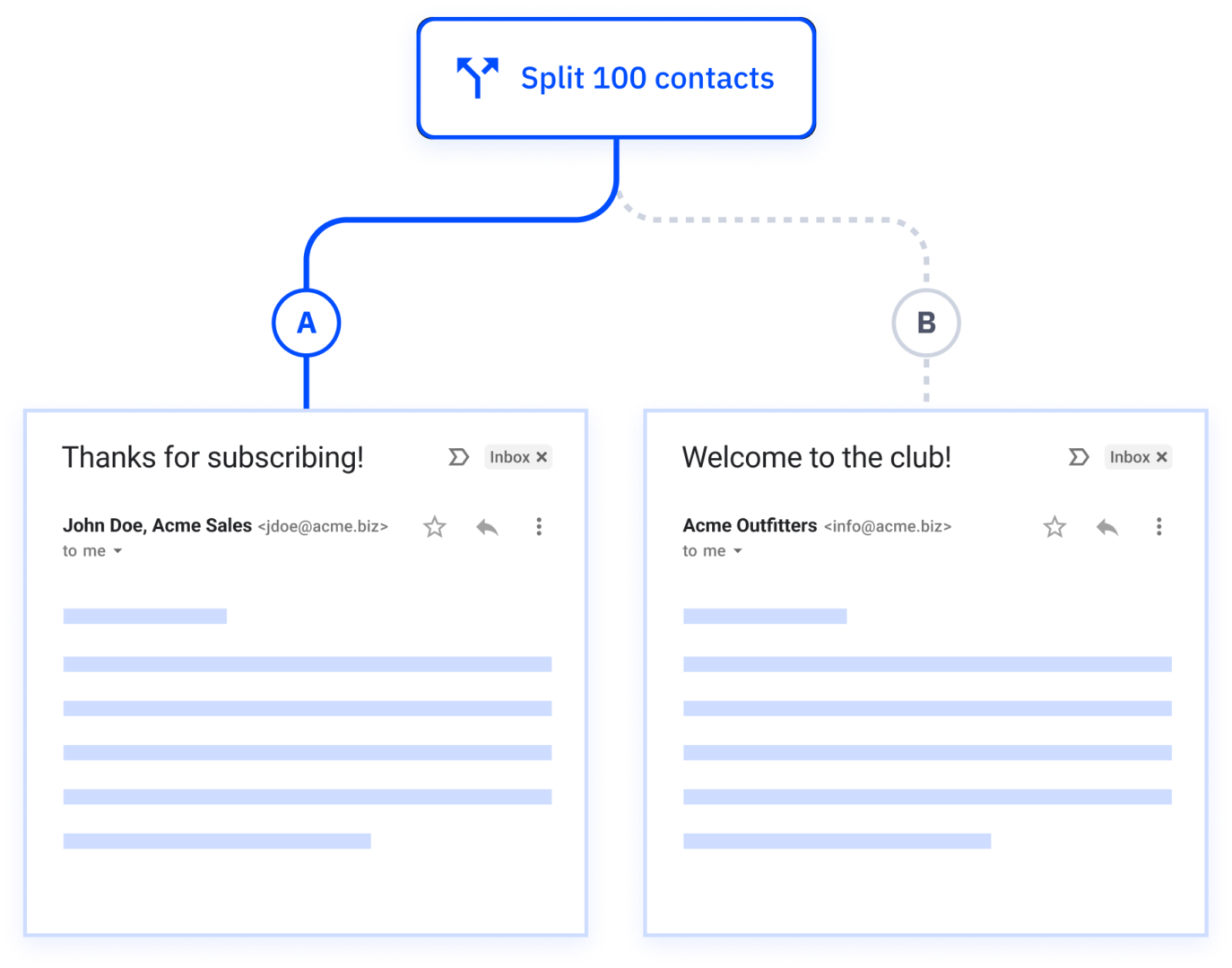
Start sending beautiful emails right now.
Start a 14-day free trial. No credit card, no setup, no hassle.
4 Email Marketing Best Practices
Avoiding Spam Filters
If your emails are ending up in the spam folder, your customers aren’t seeing them. There are a few things you can do to help avoid this fate.
First, ensure that everyone on your list opted to be on your list. If they don’t want to be on it, you are spamming them. That’s not only a bad business practice, but it’s also potentially illegal.
Assuming that’s not the case, you also want to make sure you’re sending from a good IP address. If the IP address has been flagged for spamming in the past, email servers will flag it again.
When picking an email template from your ESP, make sure you keep the coding clean and personalize the “To” field with merge tags if you can. A vague “To: Valued Subscribers” could cause the email to go to the spam box.
You want to ensure your email includes your company or brand location and makes it easy to unsubscribe. Most reliable ESPs will take care of this part for you, but it’s good to be aware of the process they require.
Lastly, educate your audience on how to add your company or brand to their address book. That’s the surest way to avoid the spam filter. If your customers are engaged and looking for your emails, they’ll have no issue taking this extra step.
Eye-Catching Subject Lines
We touched on subject lines earlier under A/B testing, but we didn’t delve into what makes a subject line great. Just like the first line of a book or movie, a subject line needs to create intrigue.
It should have your customer’s asking a question right from the start. Their curiosity will lead them to open your email and hopefully click-through to your website.
However, there’s a caveat to creating curiosity. You can’t be so vague that you leave your customer frustrated. It’s a delicate balance between giving them a little but not too much. A/B testing is very helpful in figuring the balance out.
In general, subject lines that feature a conversational tone do best. Write as if you’re talking to a friend. And, if you can, try to include numbers. It will make your subject line stand out in a cluttered inbox.
Need help writing an email subject line? Try our free email subject line generator.
Personalization
Part of effective writing involves knowing your audience. It’s tempting to think of thousands of people reading your email newsletters, but remember those thousands aren’t sitting in a room together. Each one is by themselves in front of a screen.
So really, your audience is one individual at a time. Write as if you’re talking to one person because you are.
You can personalize using your email marketing tool’s merge tags. With them, you can insert details like the customer’s first name, which helps it seem like you’re speaking solely to them even when it’s an email for a large customer segment.
Optimize for Phones and Tablets
Many of us check our emails multiple times a day, but not necessarily on a desktop. More often than not, we’re messaging on our mobile devices. So, you need to optimize your marketing emails for mobile viewing if you’re going to maximize open and click-through rates.
To do this:
- Use fast-loading media. Don’t bog down your emails with giant photos or graphics, which could limit deliverability.
- Don’t rely on pictures to be displayed. Android, for example, removes email images by default for faster loading.
- Make sure any call-to-action buttons are large and away from any other links. Think of someone navigating your email with a thumb on their phone screen. Two links close together can lead a customer to the wrong place.
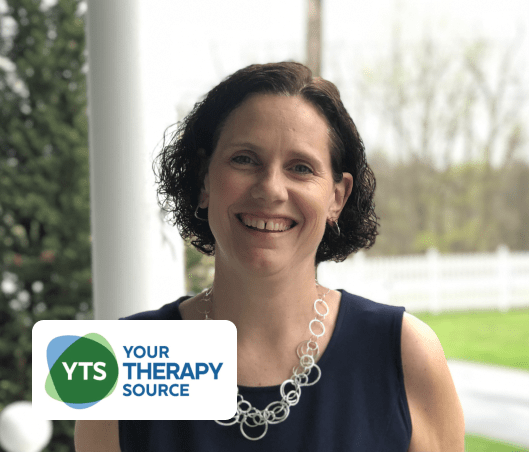
YOUR THERAPY SOURCE
Your Therapy Source Keeps Subscribers Engaged by Providing Content That Matters
For the money I’ve paid for ActiveCampaign over the last 12 months, I’ve recieved over 2,000% return on the money invested in ActiveCampaign
Automate Your Email Marketing
Alright, you’ve created your email list, you’ve grown it to massive heights, and you’ve optimized your emails to increase open and click-through rates. Now it’s time to consider automation.
Marketing automation will increase conversions and build brand loyalty. It might be your most powerful email marketing tool. Best of all, once you have it set up, it does the work for you.
Autoresponders
An autoresponder is a series of emails triggered by a customer’s specific action. If a subscriber leaves something in their cart without checking out, for example, you could set up an autoresponder to follow up.
It might send an email with a subject line like, “Hey, did you forget something?” and then redirect back to the customer’s cart.
To use an autoresponder, you’ll need to pick a goal first. In the example above, the goal is to minimize cart abandonment.
You also could use an autoresponder for new subscribers to welcome them to your website or community. Maybe it provides a list of your most popular content or simply includes a link to download the lead magnet you promised.
Autoresponders are also perfect for encouraging repeat customers. You can set one so that an email sends a few days, weeks, or months after an initial product purchase. The email might feature a refill at a discounted price or advertise a product accessory the customer might want.
Create an Email Sequence Map
Once you have an autoresponder goal in mind, you need to create an email sequence map. A sequence map is simply a way for you to lay out what emails your customers will receive when.
You’ll need to consider how long you want your sequence to be and how many emails you want to include. In general, you shouldn’t send an email more than once every two days for educational purposes, but there are exceptions.
For example, during a major sale, it might be appropriate to send three emails in one day, advertising continued price reductions or changing inventory.
You should, however, always send more value emails than sales or transactional emails. Value emails provide some sort of value to your customer; maybe a reward, a free tool, or piece of helpful advice. As a guideline, 80% of your emails should add value; 20% can drive sales directly.
Write an Autoresponder that Converts
- The writing isn’t about you; it’s about your reader. It’s about your customer and what value you can bring them. Keeping that front of mind will improve your marketing copy.
Measure Results and Adjust
Finally, monitor and evaluate your autoresponder emails regularly. You can use A/B tests to adjust them and improve engagement rates.
The key metrics you should be watching are:
- Click-Through Rate
- Open-Rate
- Unsubscribe Rates
If your open rates aren’t where you want them to be, focus on your subject lines and timing. Also, make sure the customer segment you’re emailing will find the content you’re sending relevant.
When you see subscribers are opening your emails but not taking action by clicking through to your site, look at your email’s copy. Make sure it’s relevant to your subject line and offers value to the reader.
Lastly, if you see your unsubscribe rate increase, look back at your original goals. Are you delivering what you promised when your customers subscribed?
Unsubscribers are a given, and you shouldn’t take it personally. You want your list to be full of engaged customers who want to hear from you. If the unsubscribe rate is substantial, you may need to do some digging to ensure what you promise is what you’re delivering.
Ready to get started with email marketing?
Whether you own a small business or work for a larger company, using targeted emails is a cost-effective way to improve your conversion rate. Email marketing will help you build a long-term relationship with your customers that translates to better bottom lines.
You can use email for advertising a new product or promote epic pricing in your online store. More importantly, you can connect directly to your email subscribers. With personalized and valuable information, your customers will become more than one-time buyers; they’ll become brand loyalists.